You can select your limit on the policy builder screen in our mobile app or on the web. At this time, you may only select $1,000,000 or $2,000,000.
You can also increase your limit after purchase. When logged into your Thimble account, please go to your active policy detail screen, select "limit", then select the $2M option.
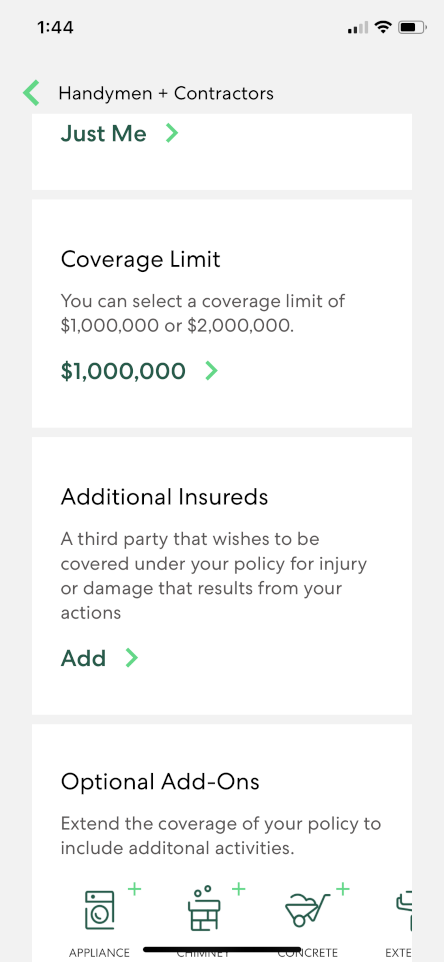 | 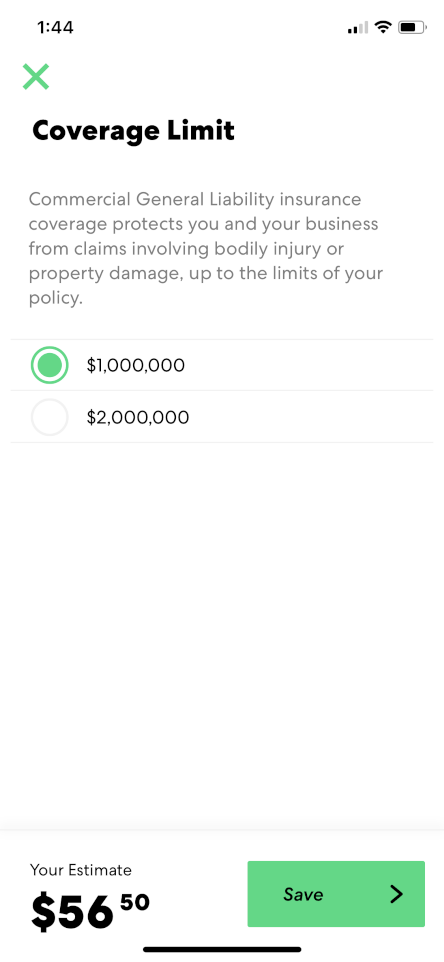 |
Updated
Comments
0 comments
Please sign in to leave a comment.